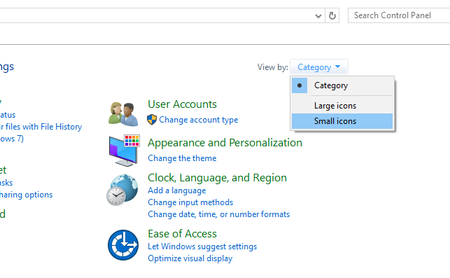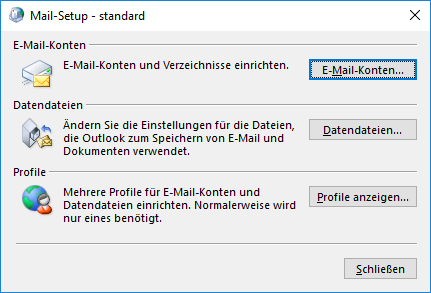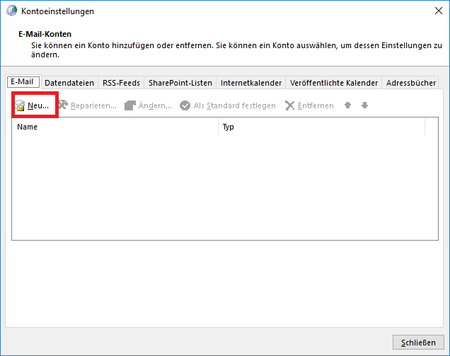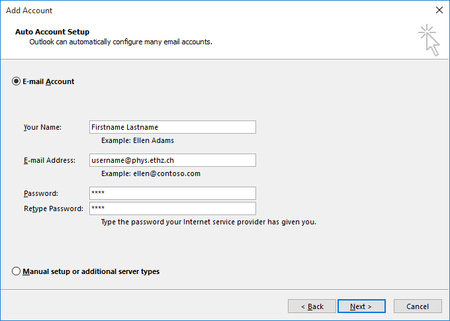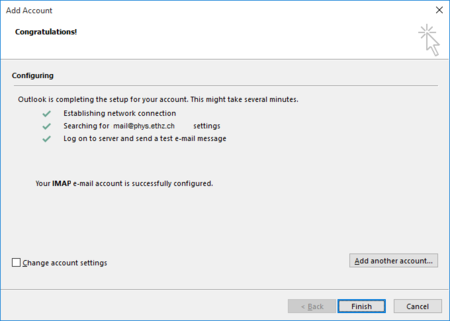How to Use Email with Outlook¶
Note that Microsoft's New Outlook does NOT work with the D-PHYS mail server. It also sends your D-PHYS password to Microsoft which is a severe security issue. Use the 'old' Outlook (bundled with Office) instead.
Automatic configuration¶
Before you start Outlook, go to Control Panel by searching for it.
change the View by to Small icons and open the "Mail | E-Mail" setting.
Under E-mail Accounts can you add an Mail account.
This will be configured only by entering your First- and Lastname (Displayname), D-PHYS E-mail Address and Password. Outlook checks automatically for the correct servernames and encryption settings.
Manual configuration¶
For manual configuration, take a look at: how to use email