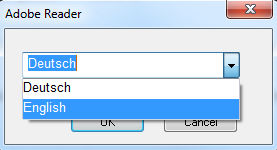How to change the display language in Adobe Reader/Acrobat Professional¶
Adobe Reader and Acrobat Professional has a multi-language user interface. On D-PHYS managed computers you can choose between English and German language.
To change the language, follow these steps:
-
Go to "Bearbeiten" -> "Voreinstellungen.." or press "Ctrl+K"
-
Choose "Sprache" in the left menu, then "Wahl bei Anwendungsstart" on the top menu an confirm with the "OK" button and close the program.
-
Start Adobe Reader or Acrobat Professional again and you will see a language selector box, which you can select the desired language.