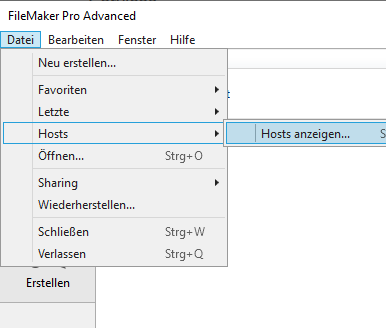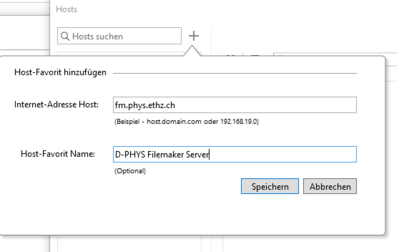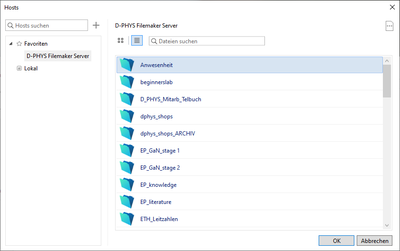FileMaker Databases¶
Installing the FileMaker client¶
Users of non-managed computers are requested to download and install FileMaker Pro 19.x from IT Shop. Alternatively, you may use the software on our Windows RDP Server.
Connecting to our FileMaker server¶
The name of our FileMaker server is fm.phys.ethz.ch. You may have to enter it manually when you first start your client software, to see the list of available databases.
NB: Even though the screenshots were taken on a Windows client, the same procedure also applies to macOS. But the menu is called "Ablage" instead of "Datei".
Choose "Datei" -> "Hosts" -> "Hosts anzeigen..."
add a host at the plus sign and fill in fm.phys.ethz.ch as Internet-Adresse Host.
Choose your desired database from the list and press "OK" button
Finished