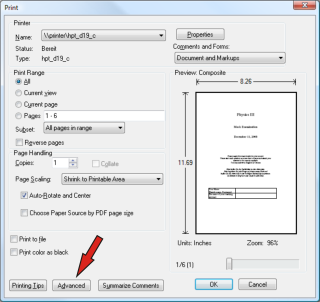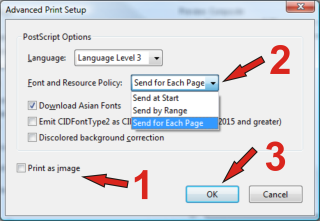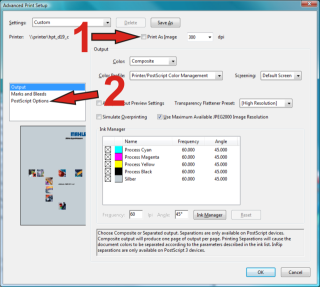How to print PDF-Files as Images¶
The following steps are required to avoid printing problems with PDF files.
- On the print-dialog window, select the Advanced button.
Settings of Adobe Reader¶
- Deselect Print as Image (step 1), if already selected.
- Select Send for Each Page on Font and Resource Policy. (step 2)
- Press the OK button (step 3) and print the document.
Settings of Adobe Acrobat Professional¶
- Deselect Print as Image (step 1), if already selected.
- Select Postscript Options. (step 2)
- Select Send for Each Page on Font and Resource Policy. (step 3)
- Press the OK button (step 4) and print the document.