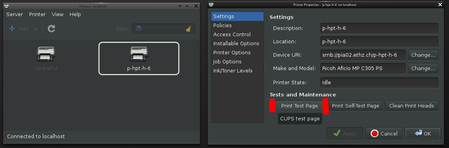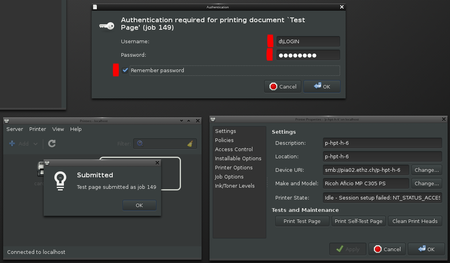Authenticate ID printers on managed Linux workstations¶
When printing on an ID printer for the first time, you have to save your ETH credentials in your keychain (you can manage your keychain with seahorse):
- start
system-config-printerfrom a terminal
- right click on the printer, choose Properties
- hit Print Test Page
- in the password dialog, provide
d\LOGINin the username field, where LOGIN is your ETH login (in lowercase of course), and your password - check the 'Remember password' box and click OK
- fetch the test page from your printer