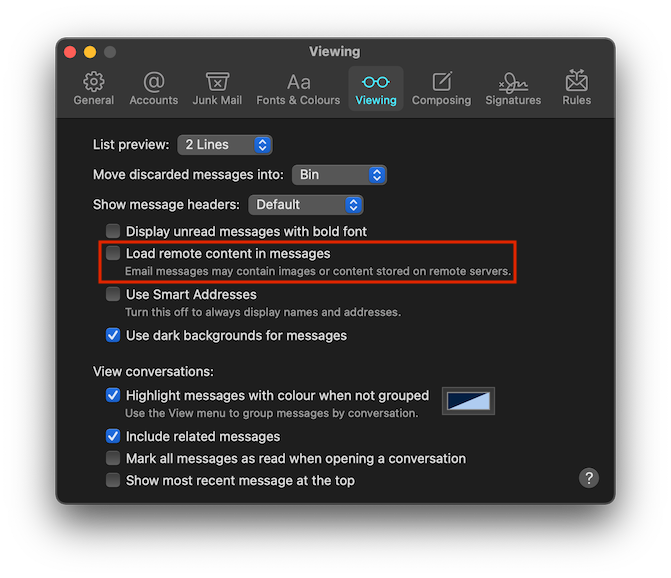How to Prevent Apple Mail from Downloading Remote Images¶
By default Apple Mail will automatically download images in HTML formatted mail messages. This allows the sender of the mail to track you when you view the message. It is a technique often used by spammers to verify addresses. If you want more privacy you can forbid Apple Mail to automatically download remote images.
From the Apple -> Preferences... menu choose Viewing and then make sure to tick off the check box for the remote images.
You can still load the images on demand for each mail message once you are confident it is from a legitimate sender.