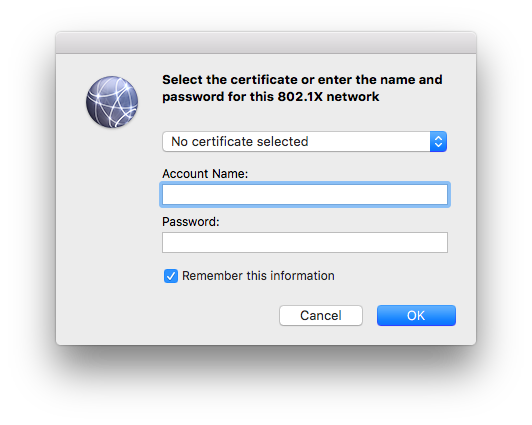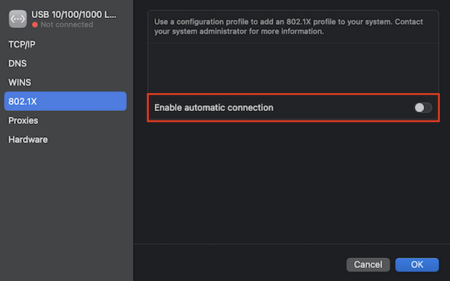macOS 802.1X¶
Many network cables are connected to the so-called docking network of ETH, which can dynamically assign the correct VLAN to computers. By default a computer can only access a very limited number of internet ressources. Unlimited access is provided if you either authenticate with your ETH account or let ISG D-PHYS register the MAC address of your computer.
Disable automatic connection¶
Although registered computers should automatically be connected to the D-PHYS network, many macOS clients continue to prompt the user with an authentication dialog.
Follow these steps to get rid of this dialog
- Open the Network tab in System Prefences
- Select your wired network interface in the list on the left
- Click the Details button
- Select the 802.1X Tab
- Uncheck Enable automatic connection
Command for power users¶
Instead of following the above steps, you may enter the following command in a terminal to disable the automatic connection for your user:
defaults -currentHost write com.apple.network.eapolcontrol EthernetAutoConnect -bool FALSE
or, alternatively, provided you have admin rights, disable it for all local users:
for user in $(/bin/ls /Users/ | egrep -v '^(\..*|Shared)$')
do
sudo -- su - $user -c 'defaults -currentHost write com.apple.network.eapolcontrol EthernetAutoConnect -bool FALSE'
done