Some hints and notes regarding the Gnome desktop¶
Gnome settings¶
There are two places to change Gnome's behavior:
Settings  and
and Tweaks 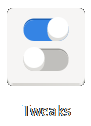 .
.
In addition, the Extensions app offers a range of useful helpers. Launch new instance might be one to check out. Additional extensions can be found on Gnome shell extensions.
Key bindings¶
Some of the Gnome key bindings we find most useful:
Windows key+l-> screen lockALT+F2-> launcherCTRL+ALT+left/right arrow-> switch work space