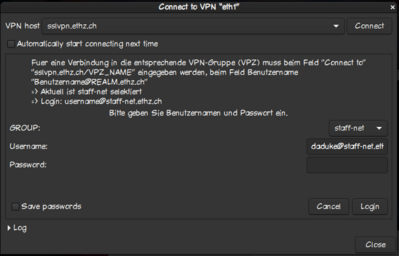VPN with Linux¶
The central Informatikdienste recommend to use the Cisco Secure Client (formerly known as Cisco AnyConnect), but you can also use the native, open-source tools.
Using the command line¶
Install openconnect, and run the following with the right parameters:
openconnect -u ETHZNAME@student-net.ethz.ch --useragent=AnyConnect -g student-net sslvpn.ethz.ch
or
openconnect -u ETHZNAME@staff-net.ethz.ch --useragent=AnyConnect -g staff-net sslvpn.ethz.ch
NetworkManager¶
Make sure the network-manager-openconnect and network-manager-openconnect-gnome packages are installed. Then configure the VPN via the NetworkManager GUI (for instance by opening the GNOME Control Center with the gnome-control-center command).
The setup can be made in a few steps:
- Network, VPN, +, Multi-protocol VPN client (openconnect)
- Name: ETH Zurich, VPN Protocol: Cisco AnyConnect or openconnect, Gateway: sslvpn.ethz.ch, User Agent: AnyConnect, Add
- Then turn on the new VPN connection: GROUP: staff-net (or student-net if you're a student..), Username: ethzuserid@realm (for example johndoe@staff-net.ethz.ch, Password: ETH VPN (you can check your password at https://sslvpn.ethz.ch/), Login
Starting the client¶
Start or stop the VPN connection from the NetworkManager.