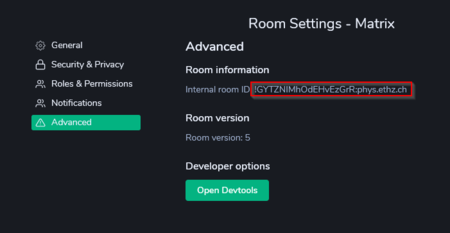How to invite many users to join a room or space¶
If you want to invite a large number of users into rooms or a space, the fastest way to do that is to prepare a list with all D-PHYS usernames in the following format:
@username1:phys.ethz.ch
@username2:phys.ethz.ch
@username3:phys.ethz.ch
You can then copy paste that list into the invite field.
If you want to generate such a Matrix ID userlist based on an LDAP group (groupshare), you can use the following command on any D-PHYS managed Linux workstation (for example login.phys.ethz.ch):
members <groupname> | sed "s,\ ,\n,g" | awk '{print "@" $1 ":phys.ethz.ch"}'
Juste replace groupname with the LDAP group
How to generate a member list from an existing room¶
To do this you need to use the Client-Server API using an access_token.
Please see How to use the Client-Server API on how to obtain an access token.
Then you need the room ID. Go to Room settings > Advanced > Internal Room ID:
Now using curl, your access token and the room ID, we can query the HTTP API to get our member list:
curl -s -X GET -H "Authorization: Bearer ${token}" 'https://matrix.phys.ethz.ch/_matrix/client/r0/rooms/!GYTZNIMhOdEHvEzGrR:phys.ethz.ch/members?membership=join¬_membership=leave' | grep state_key | grep -oE '@[^:]+:[^"]+'