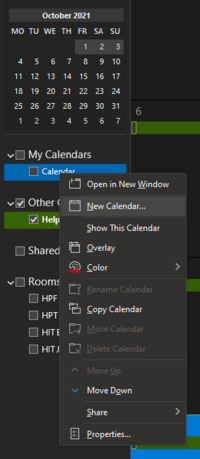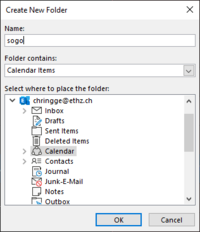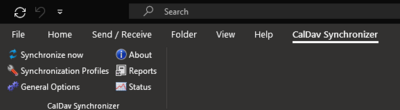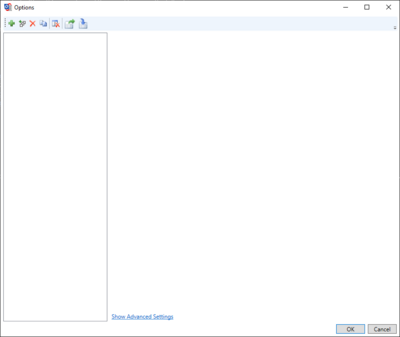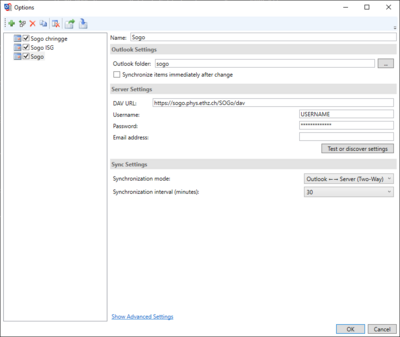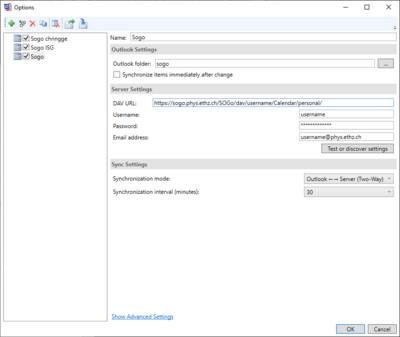SOGo Calendar Outlook¶
Connect to the D-PHYS SOGo calendar using Outlook.
Install required plugins¶
Install Outlook CalDav Synchronizer (github).
Configure Outlook CalDav Synchronizer¶
- (Optional) Create a calendar
- In the CalDav Synchronizer tab select Synchronization Profiles
- Click on the
+(plus) icon to add a new profile
-
Name: Choose a name (example:
Sogo) - Outlook folder: Select the previously created calendar
- DAV URL:
https://sogo.phys.ethz.ch/SOGo/dav - User name: Enter your D-PHYS username
- Password: Enter your D-PHYS password
- Click Test or discover settings
- Select the calendar(s) to show
- Adapt Synchronization mode and interval to your liking
- Confirm with OK